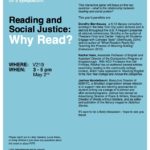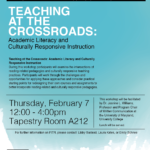Home » 2020 Spring
Category Archives: 2020 Spring
Spring 2020 Meeting #3: Blackboard Discussion Board for Close Reading
Does Reading Matter? FIG Meeting #3
Facilitator: Michelle Gabay,
English (Esther.Gabay@kbcc.cuny.edu)
for the Faculty Initiative on Teaching Reading (FITR)
Does Reading Matter? FIG May 20, 2020 at 12:00
Blackboard Discussion Board for Close Reading
Goals:
- Learn how to use and embed active learning and reading technology into your emergency online course and lessons.
- Think about ways to use the Bb Discussion Board feature for after reading assignments, assessments, or activities.
- Determine what your reading objectives are and design a reading assignment, assessment, or activity that helps students practice or meet this goal(s).
- Walk away with some idea about you might craft a reading assessment, assignment, or activity using the Bb Discussion Board.
We took a brief tour of a Bb course showing one example of how one might integrate the Discussion Board into (DB) a weekly lesson to continue to foster active reading. We looked a few Discussion Board forums that are grounded in reading and explored the placement and design of the DB assignment.
DB example assignments looked at the objective, the focus of the activity and the context of the activity.
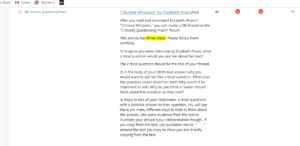
We also looked at was Beth King’s (Anthropology) multi-modal Blogs (based on students’ independent reading/research). Students were asked to find an article related to the topic of the week’s lesson. They needed to summarize the article and discuss how it related to the to an Anthropological concept taught in the module. To enhance students’ engagement with their source, students were also asked to embed an image as their header that reflected the theme and subject of the blog. The activity asks students to use their prior learning from the class to engage in a mini-research project. It both reinforces what students have already learned from the course and teaches them how to build upon their knowledge through research, and gives students a place to show understanding of the content/topic of the lesson by finding an article that applies to the conceptual framework being taught. Adding the visual component, asks students to continue to demonstrate their understanding of the researched text through a visual representation.
After we looked at these examples, the group spent a few minutes writing and reflecting:
Think about one text you like to use or that you regularly use in your class. What text is it? Why do you assign this reading in your classes? What is it you want your students to gain from this text? What objective do you want your students to reach by assigning this text? How might you design a Discussion Board activity that would help students reach this objective.
The purpose of this prompt was to give instructors a chance to think about their own intentions and text selections so they can better frame their reading and the reading work they want to do with their students engage in.
We spent the remainder of the session just talking about the role of the DB and some issues we were having managing it as part of the coursework.
Some instructors have been finding it difficult to figure out when to chime in and respond. Occasionally, instructors see their students naturally engaging in threads, where conversations seem to flow without the need for the instructor to intervene. When does the instructor stifle the conversation and when is the instructors interjection helpful? It was noted, that sometimes, these organic discussions reflect the most student-centered experience, since students are really leading these discussions. But others noted that many students do not engage in the social learning component as willfully.
Some suggestions to foster peer to peer engagement:
- Set a minimum word limit for responses
- Instructor contributes to thread with positive broad feedback
- Instructor engages in the conversation
- Provide step by step instruction for replies
- Provide examples of different quality replies
Other notable suggestions included:
- Take it slow. Don’t let the tech take control.
- Pick the tech that works for you and master it (continuity)
Spring 2020 Meeting #2 Google Docs for Annotation and Close Reading
Does Reading Matter? FIG Meeting #2
Facilitator: Michelle Gabay,
English (Esther.Gabay@kbcc.cuny.edu)
for the Faculty Initiative on Teaching Reading (FITR)
Does Reading Matter? FIG May 6, 2020 at 12:00
This week, we looked at Google Docs for close reading, synchronously and asynchronously, as an online annotating tool.
Goals:
- Learn how to use and embed active learning and reading technology into your emergency online course.
- Think about ways to adapt and use Google docs for active and transactional reading activities
- Learn how to create, share, and comment on Google Docs
- Walk away with some idea about how you might adapt one reading exercise in Google docs
We started out with a quick tour of an online lesson using Google docs in Blackboard (via screen sharing) to show how one might embed (hyperlink) active reading assignments using Google docs on a Bb course site, and within a weekly lesson or module. In a f2f class, instructors have cultivated ways to engage students in class discussions and work through difficult readings and passages live. But in the online environment that can be more difficult, since online learning is often designed for asynchronous discussions, processes and assessments. To help scaffold reading assignments, embedding a reading activity or exercise through Google docs can help students’ process textual content and interact with reading materials in actively. It can also help instructors see how thoroughly individual students are reading and assess their comprehension.
The demonstration focused mostly on Google Drive and Google Docs for a laptop or desktop (PC or IOS). The mobile interface is designed differently, although it offers the same capabilities and functions.
Participants spent some time reading, commenting, and interacting with their colleagues on a PDF uploaded to Google Drive. Students can leave comments in the margins of the document if they select a section of text to zoom in on. When other students enter the document, they will be able to see and reply to notes students have already left in the margin. For the FIG, the facilitator left instructions at the top of the PDF to guide the activity, which is what she would do for her own composition course. Additionally, it is recommended that the instructor provide a short video that shows students how to comment on Google docs before they begin using this modality. Youtube offers a trove of “how to” videos, and one could easily create their own screencast “how to” video with Screencast-o-matic. It is important to note that Screencast-o-matic only offers closed captioning to subscribers who pay for the program though. One work-around is uploading your video to Youtube, which will generate captions for free.
After reading and annotating on the Google PDF, participants reflected on the process on another Google doc that was created specifically for reflection. The purpose of this portion of the FIG was to show Googles docs’ flexibility and showcase a number of ways one could use Google docs for asynchronous interactive activities. Participants and students could access the Google Doc whenever they wanted and edit the same document. To encourage a social and collaborative learning experience, the documents allow students to peek into each other’s writing and help each other along the way.
We worked on this reflective writing activity before we began our synchronous discussion.
Reflection: Hi everyone! After spending some time annotating Walker’s article, think about what you want your students to do or gain from the readings you assign in your class. Do you have any ideas about how you might want to use Google docs to scaffold/build towards this objective? If so, jot down some thoughts about what you’re looking for in your own class, and how you think Google docs might enhance the learning experience towards this end.
After participants finished writing their reflections, we spent the remaining time discussing our experience sharing on a Google Doc and talked about how we might use Google docs in our online classes. A number of points came up as we talked.
- Some participants were reluctant to try G-docs because they worried it would confuse and overwhelm students, but noted that they might try it in future classes. It was also noted that creating a section in a module that links the G-doc easily migrates students directly to the activity with one click, without having to go to far from the LMS (e.g. Google Doc Sample Link).
- One participant replied that students do well in courses that offer consistency and routine.
- One advantage to using Google docs is that many of our students already come in with experience using Google Drive/Docs.
- Another participant suggested making the annotation process “more transparent,” so students understand what annotating entails. This same participant also recognized the collaborative nature of Google docs, and appreciated its potential to bring students together at a time when we are all being asked to social distance.
- Another participant noted difficulties using the mobile Google Docs app and found it was not very user-friendly.
(Admittedly, the interface on the app is quite different from the desktop version of Google docs. Both require some practice and familiarization before asking students to work with the modality.)
We’ll be meeting again on May 20 at 12:00pm to discuss ways we might use Blackboard’s Discussion Board for close reading. If you’re interested in joining this last FIG session of the semester, please reach out to Esther.Gabay@kbcc.cuny.edu for connection info.
Spring 2020 Meeting #1 Getting Students to Read Online
Does Reading Matter? FIG Meeting #1
Facilitator: Michelle Gabay,
English (Esther.Gabay@kbcc.cuny.edu)
for the Faculty Initiative on Teaching Reading (FITR)
Does Reading Matter? FIG April 22, 2020 at 12:00
Goals:
- Learn how to use and embed active learning and reading technology into your emergency online course.
- Learn how to access and view evaluation features in Perusall
- Experience Perusall tool as a student, so you can better understand how a student in your course might feel working though this kind of active and social learning platform.
We got started by signing up as students and enrolling in the Does Reading Matter? FIG course. Through Zoom’s screen sharing function, Michelle took us on a general walk-through of Perusall to get a sense for how the site worked, how to navigate the first few instructor set up phases, some of the personal and collaborative annotating features, and we looked at what the collaborative annotation actually looks like on the instructors’ side. The appearance of so many annotations felt daunting to some FIG participants, but when we segued into Matthew Gartner’s presentation, he showed us an efficient way to keep track of individual students’ comments and activity, and how he has set his site to score what he values. During the presentation, Matthew showed us how he has been using Perusall in his current online English classes, with an emphasis on Perusall’s evaluating tools. The last feature Matthew shared with us, was his work with the integrated Discussion room, which is neatly embedded in Perusall’s course menu. Students could read and annotate a text, and then move naturally to the Discussion space to follow up on their reading and share their ideas with their instructor and classmates.
We then spent some time tinkering with Perusall and annotated the first few pages of Allison Walker’s article “Perusall: Harnessing AI Robo-Tools and Writing Analytics to Improve Student Learning and Increase Instructor Efficiency in our course.” We did this really just to get a sense for what it would be like to engage in this type of annotating and embody the student experience. Towards the end, we spent five minutes in Perusall’s Discussion space reflecting on our process in writing, and then verbally shared our thoughts.
Reflection: After spending some time annotating the first 1-2 pages of Walker’s article, spend a few minutes reflecting on what the process was like for you. Could you imagine integrating Perusall into your Bb course.
Interesting questions and points that came up during the meeting:
- Some folks were concerned that it might be disorienting for students to navigate off Bb to work on Perusall. Ideally, Perusall could be embedded into our Blackboard learning management system, but as a work-around, one could add a section on their Bb course menu called “Perusall” or “Readings” or “Content” and embed a link into a blank weblink page, which would transport students to Perusall quite easily.
- Some people thought the interface felt more like popular social media sites, which could offer students a tool that feels more familiar or comfortable.
- Others noted the ethical and pedagogical issues with AI grading tools. There is no doubt that AI grading and tutoring are problematic for a number of serious reasons, but one could set the assignment to “optional,” so grades were not calculated. Some faculty members mentioned that they could use the grading tool as a way to gauge how actively each student was annotating, but not necessarily use the score generated by Perusall in their notes and official grades to students.
- One of the critiques raised, pointed out that Perusall seems to value quantity of annotations, over quality of annotations. For some disciplines quantity might suffice, but other instructors spend a good deal of time encouraging substantive and thoughtful commentary, so the site may undermine these efforts. One instructor who uses Perusall said she notifies students with a quick note in Perusall about developing more substantial comments.One could @student in Perusall in a response and provide a quick note.
- Another instructor noted that she liked the social component and believes it can motivate students to complete the readings. In addition, it can give students a way to track their own reading development and processes, and have a record of it stored in Perusall. However, she also recognized that she would need to slowly introduce certain layers of these processes to her students as the semester unfolded.
We’re all still beginning to learn Perusall, so our expertise and knowledge are definitely limited. We hoped, though, that by offering this FIG focusing on Perusall and collaborative annotating, we could give instructors, who are concerned about the quality of their students’ reading in online classes, some other options that might help them foster and build active reading habits in their online classes. Some faculty have said they will continue to build on what they learned at this FIG and tinker some more, and perhaps implement Perusall into their summer or fall courses.
To support faculty, I am happy to talk to anyone who might be interested in learning more about this program. Just email me at Esther.Gabay@kbcc.cuny.edu and we’ll set up a time to talk.